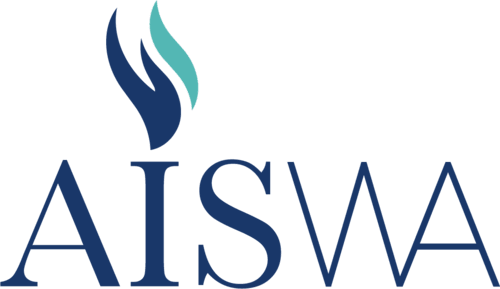This is to notify you that TFA (two-factor authentication) has been enabled on the AISWA Website.
We have had minimal users struggling with the setup but in those cases, most users have been able to complete the process after following our walkthroughs so please read the guide appropriate to your chosen TFA method - "Secondary Email Address Setup Guide" or "Microsoft Authenticator App Guide". If you still require assistance after following a guide please email websupport@ais.wa.edu.au.
Another issue coming up is users are not aware you get a New code each time you log in.
If you are aware of staff in your school struggling with TFA setup please point them towards of forward these two links to assist -"Secondary Email Address Setup Guide" or "Microsoft Authenticator App Guide".
TFA it is an additional security measure to protect AISWA member data. This is aligned to the digital privacy, safety and security compliance for business.
It means that, from now on, a password AND a randomly generated Verification Code are required to log in. The code can be delivered by email or an authenticator app.
No AISWA member will be able to access the member area of the AISWA website (their account) until they have gone through the setup process. TheTFA must be enabled by all AISWA members. This must be done individually. It cannot be done by the school.
Based on further feedback and testing the workflow has been changed slightly to simplify the process for members. The initial 'How To Guide' (combining both methods) has been split into two smaller guides - one for each process, to further assist staff.
The "Secondary Email Address Setup Guide" and the "Microsoft Authenticator App Guide" process guides will be available on the AISWA Website Basic Help section in the public area (so you don't need to be logged in to see it). Please forward the links on to all staff.
_______________
There are 2 ways in which to get this Verification Code. Only one needs to be chosen. The instructions can be found in the guideline documents (above).
1. Link a secondary EMAIL ADDRESS (not the email address used to login to the AISWA Website) to your AISWA website account. The Verification Code will get emailed (to the secondary email address) each time you log in.
2. Download the Microsoft AUTHENTICATOR APP to a mobile device and link the Microsoft Authenticator app to your account. This will provide the Verification Code each time you log in. (It is a free app. Click here to download. For more info about this app click here and for the FAQ click here.)
A HELPFUL FEATURE: There is an option to remember the verified user as remaining 'verified' on the selected device for 30 days. The instructions for this are also in the guide documents (above).
_______________
The AISWA website has had over 12,000 active users this year and it's very important to us to implement this process in a way that caters for everyone's preferences for TFA security. The choice of method is designed to make this necessary upgrade as seamless as possible. We would currently recommend the 'email verification' method for most users. The chosen verifcation method can be changed in the future (instructions in the guide documents, above).
Please email any queries to websupport@ais.wa.edu.au or call David on 0437 984 373.