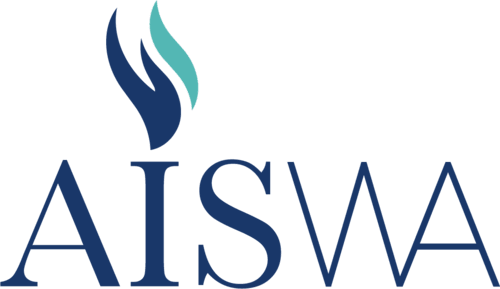Description
An overview of the Microsoft 365 applications, with a focus on some of the new features which have recently been rolled out.
1. Use the updated Editor in Word
2. Explore new ways of using PowerPoint
3. Use new collaboration tools in OneNote and Teams
4. Use Microsoft Whiteboard for planning and collaborating
This event is online, a link will be distributed via email to registered attendees before the start date of the event.
Presenters
Steven Payne

A former teacher, Steven now works with Microsoft ANZ, supporting staff at schools and universities in WA to make the most out of Microsoft 365 technologies. His work with schools includes training and consultancy on: Microsoft 365, coding, physical computing, mixed reality, and artificial intelligence (AI) - all the things that help bring digital technologies into the classroom to enhance learning and improve efficiency across all curriculum areas.
Terms & Conditions
Please click here to view our general terms and conditions
Segments
Event Segment
Date / Time
25 Feb 2021 Starts: 10:00 Finishes: 11:00Delivery Format : In Person