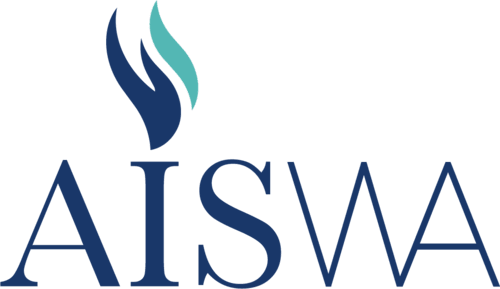Description
In this workshop, teachers will develop the basic skills needed to use OneNote as a productivity tool for both themselves and their students.
1. Understand the benefits of OneNote use in the classroom
2. Confidently navigate and use OneNote, as well as set up, organise and arrange notebooks for student and teacher use of OneNote as a productivity tool
3. Understand how teachers and students can use OneNote as a collaborative tool – performing tasks like creating a OneNote notebook, adding a new location and sharing an existing notebook
4. Creatively apply learning to how it will benefit students and teachers for specific classroom tasks, including creating interactive lessons using tools within OneNote
5. Become familiar with OneNote best practices such as consistent use and practice
6. Continue the learning through a Professional Learning Community and additional resources
Morning tea and lunch will be provided. It is recommended that you bring your own device, however, there will be some Microsoft Surface Pros available to borrow.
Presenters
Steven Payne

A former teacher, Steven now works with Microsoft ANZ, supporting staff at schools and universities in WA to make the most out of Microsoft 365 technologies. His work with schools includes training and consultancy on: Microsoft 365, coding, physical computing, mixed reality, and artificial intelligence (AI) - all the things that help bring digital technologies into the classroom to enhance learning and improve efficiency across all curriculum areas.
Terms & Conditions
Please click here to view our general terms and conditions
Segments
Event Segment
Date / Time
24 Feb 2021 Starts: 09:00 Finishes: 15:00Delivery Format : In Person