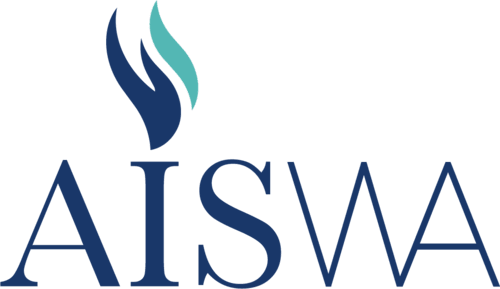Description
This OneNote Workshop focuses on ways you can use Microsoft OneNote to enable you to communicate, share and collaborate in the classroom. It is designed for teachers with little or no experience of using OneNote. This hands-on workshop will be focused on you becoming comfortable with OneNote and you will walk away with ideas that you can use immediately in the classroom.
By the end of this workshop, participants should feel confident with the advanced features of OneNote and be able to:
• Understand the benefits of OneNote use in the classroom, being confident navigating and using OneNote.
• Understand how teachers and students can use features such as tags, templates and shortcuts for collaborative work, feedback and productivity.
• Pick up tips for using different versions of OneNote for different purposes and keeping your computers, tablets and phones in sync.
• Creatively apply learning to how it will benefit students and teachers for specific classroom tasks.
This is a hands-on workshop, please bring a fully charged laptop or tablet.
Presenters
Steven Payne

A former teacher, Steven now works with Microsoft ANZ, supporting staff at schools and universities in WA to make the most out of Microsoft 365 technologies. His work with schools includes training and consultancy on: Microsoft 365, coding, physical computing, mixed reality, and artificial intelligence (AI) - all the things that help bring digital technologies into the classroom to enhance learning and improve efficiency across all curriculum areas.
Terms & Conditions
Please click here to view our general terms and conditions
Segments
Event Segment
Date / Time
29 May 2018 Starts: 13:00 Finishes: 16:00Delivery Format : In Person