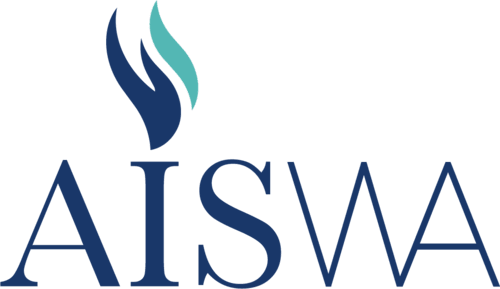Description
The likelihood is that Office 365 Education is available to everyone in your school today, and you are probably already using Word, Excel, PowerPoint and OneNote effectively across the school, but maybe you are not yet using all of the tools available to you.
At this workshop, teachers and school leaders will hear about Teams for Education and how it is rapidly becoming the de-facto Digital hub in classrooms and school administration. Come and learn how your school can improve student engagement, make collaboration and communication easy and save lots of time for teachers and administrators with Microsoft Teams for Education.
This is an online-only workshop, run within Teams. You can join from the comfort of your office or classroom.
You will learn about Teams while using Teams and also experience how Teams can be used for remote learning and collaboration.
Useful information:
- It is best to download Microsoft Teams rather than using the Web app. You can download the software here: https://teams.microsoft.com/downloads
- If possible, it is best to join with two screens. This could be a laptop connected to a monitor or perhaps you use an iPad to join the Teams call, and a laptop to complete the activities. If you only have one screen then it can be difficult to switch between watching what I am showing and actually completing activities.
- Use a headset with a microphone to connect. This will allow you to speak on your microphone if you wish, and obviously listen to the content throughout the day.
- I will be online from 8:30am and will start the call then. Feel free to join a little earlier to test your microphone and speakers if you wish.
- If you are joining from school, please make sure you won't be disturbed throughout the day otherwise you may miss essential parts of the course.
- Just like a face-to-face workshop, we will have breaks. We will break at 11:00am for morning tea and 1:00pm for lunch.
Presenters
Steven Payne

A former teacher, Steven now works with Microsoft ANZ, supporting staff at schools and universities in WA to make the most out of Microsoft 365 technologies. His work with schools includes training and consultancy on: Microsoft 365, coding, physical computing, mixed reality, and artificial intelligence (AI) - all the things that help bring digital technologies into the classroom to enhance learning and improve efficiency across all curriculum areas.
Terms & Conditions
Please click here to view our general terms and conditions
Segments
Event Segment
Date / Time
20 Mar 2020 Starts: 08:30 Finishes: 15:00Delivery Format : In Person
Webinar - Online Only
PL Hours : 6.50
Learning Area
- Technologies
School Area
- Preschool (PK-K)
- Early Childhood (PK - 2)
- Middle Primary (3-6)
- Secondary (7-10)
- Leadership
- Education Assistants
- Business Manager