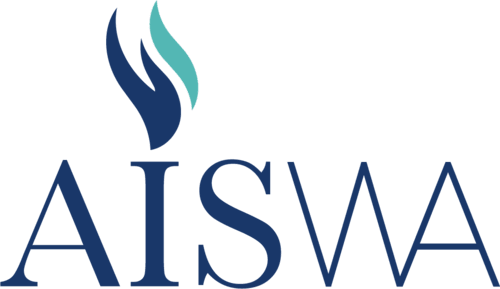Description
3D printing has almost limitless possibilities in the classroom. Through 3D printing, students can create their own custom designed components and tools to solve real world problems. The development of this technology has made it easier than ever to create engaging and authentic student projects.
As an example of how 3D design and printing can be used in the classroom, participants will be guided through the process to create their own functioning, customisable computer keyboard. All necessary components and tools will be provided and participants will be able to take away their own functioning mini-keyboard.
It is highly recommended that participants bring their own computers which are preferably running Windows 10 or higher. Administrator rights are necessary as certain software is required.
Note: This session runs for 3 hours and is held after a separate workshop on 3D Design and Printing. For those interested in this session, you may find it beneficial, but not mandatory, to attend both sessions.
Presenters
Simon Fittock (AISWA Staff)
Consultant | Curriculum

Simon is a specialist in artificial intelligence, Technologies, digital literacy, and ICT across the curriculum. He holds a Master of Education by Research degree (Education Leadership) and is a doctoral candidate. Simon has a keen interest in educational practice and has professional experience in Australia and abroad. He has developed his expertise through work as a teacher, academic and consultant.
Terms & Conditions
Please click here to view our general terms and conditions
Segments
DIY custom keyboard
Date / Time
23 Nov 2022 Starts: 12:00 Finishes: 15:00Delivery Format : In Person
PL Hours : 3.00
Learning Area
- ICT Skills + Integration
- Science
- STEM
- Technologies
School Area
- Middle Primary (3-6)
- Secondary (7-10)