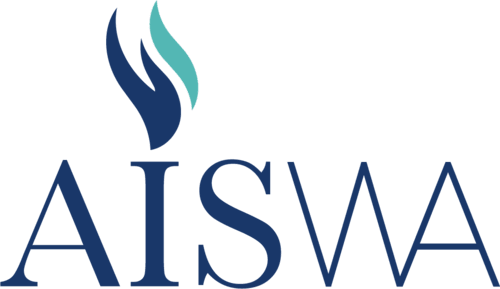Description
Educators today are integrating technology into the classroom in new ways and are looking for more ways to use technology as a tool to help students of all learning styles and abilities. It is our professional responsibility to help ensure all students have opportunities to learn 21st century skills. Accessibility and personalisation features in Microsoft products provide an opportunity to enhance learning with personal technology.
In this workshop we will explore the assistive technologies available in Windows 10 and Office 365 for students with different challenges, and work with a variety of simple, engaging apps that can improve students' potential for digital consumption and creation. Under consideration will be support for:
• Vision
• Mobility and dexterity
• Hearing
• Speaking and language development
• Learning
Course objectives:
• Learn how Windows 10 and Office 365 can personalise learning for all students;
• Explore ways to improve focus using Windows 10 and Office 365;
• See how the Learning Tools add-in for OneNote can improve reading comprehension;
• Learn how students are able to demonstrate their understanding using alternative inputs to keyboarding/text;
• Become familiar with a range of simple apps that can be used across the curriculum to both assist and empower students.
Participants can earn a Microsoft Badge for completing the workshop.
Presenters
Steven Payne

A former teacher, Steven now works with Microsoft ANZ, supporting staff at schools and universities in WA to make the most out of Microsoft 365 technologies. His work with schools includes training and consultancy on: Microsoft 365, coding, physical computing, mixed reality, and artificial intelligence (AI) - all the things that help bring digital technologies into the classroom to enhance learning and improve efficiency across all curriculum areas.
Terms & Conditions
Please click here to view our general terms and conditions
Segments
Event Segment
Date / Time
21 Mar 2019 Starts: 09:00 Finishes: 15:00Delivery Format : In Person
PL Hours : 6.00
Learning Area
- Inclusive Education
- Leadership
- Literacy
School Area
- Middle Primary (3-6)
- Secondary (7-10)
- Education Assistants