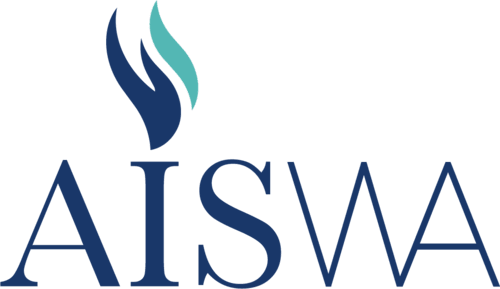Description
PLCs are most effective when there is an organized way to meet, learn, and grow professionally. Microsoft Teams provides that medium to bring educators together in person or virtually so they can discuss, share, learn and grow professionally all the while keeping resources and communications at the educator's fingertips.
Microsoft Teams creates an ideal digital hub for teachers to interact in a rich and engaging online space in an increasingly collaborate and mobile learning environment.
The tools in Teams include chat, file sharing, video conferencing, the creation of sub-channels for more private discussion and the use of “Stream” for video and transcript storage. Other features include face recognition, speech detection and close captioning. Video in Teams also includes background blurring. Non-Office365 users can easily join Teams as a guest.
Participants will engage in a series of immersive learning activities that will build a strong understanding of how to use Microsoft Teams to support teachers in their professional roles.
Learning Objectives:
• Understand the ways Teams can be effectively and efficiently utilised
• See examples of how educators can use Microsoft Teams in their professional life
• Create Staff Teams for working together in PLCs
• Discover how to get on staff calendars through Meetings and Meet Now
• Set tasks for professional learning success using Planner
• Create and collaborate together in the PLC Notebook
• Share files, make announcements
• Supporting good digital citizenship in a protected online environment.
Participants will earn a MS Academy badge for this workshop.
Presenters
Steven Payne

A former teacher, Steven now works with Microsoft ANZ, supporting staff at schools and universities in WA to make the most out of Microsoft 365 technologies. His work with schools includes training and consultancy on: Microsoft 365, coding, physical computing, mixed reality, and artificial intelligence (AI) - all the things that help bring digital technologies into the classroom to enhance learning and improve efficiency across all curriculum areas.
Terms & Conditions
Please click here to view our general terms and conditions
Segments
Event Segment
Date / Time
16 May 2019 Starts: 12:45 Finishes: 16:00Delivery Format : In Person